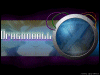Multimedia: Wallpapers
In order to set either of these as your Desktop Wallpaper just click the image you want then right click on the enlarged image and choose "Save Image/Picture As...". Save the image to your computer and remember where you saved it. Once you have saved the image, click on your "Start" button, "Settings", "Control Panel". Then double click on "Display". Click on the "Browse" button and select the file you saved. Then click on "OK".
Contest Winners:
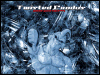
Size: 1024 x 768
Artist: Lisa
800 x 600
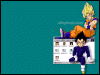
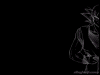


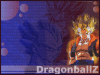
1024 x 768

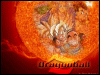
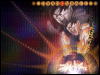
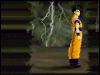
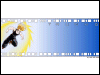
1152 x 864